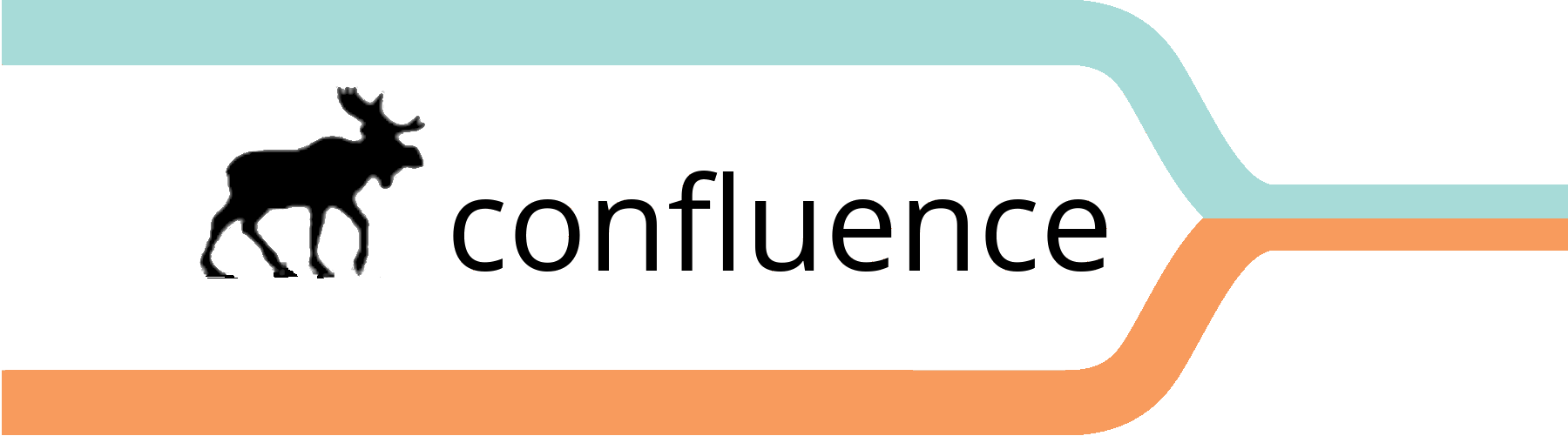Posted on 22 August 2010
Sections:
I. Twitter & Facebook integration (go)
II. Delicious Bookmarks (go)
III. Almost Mainstream Mixtape (go)
I’ve been alone for the last couple of days, and I’ve occupied myself by learning a few new tricks for use on this blog (and, once I’m sure they work, other websites I make). The first among them was incorporating Twitter’s @anywhere and Facebook’s open graph into the design, so I at least had a basic idea of what they were. The usefulness of them is limited on a personal blog that I’m not using for anything other than my own sandbox, but given that I do technically manage more than one brand online, it’s useful for me to figure out how they work. Much smarter people than I have written extensively about what these protocols mean for the future of the web, suffice it to say that it’s a process of letting users interact with websites anywhere in much the same way they do on Facebook or Twitter.Take my newest little creation, Prince George transit alerts, for an example. This is a service I created so that people could be updated about changes to bus routes using the service of their choice, be it email, cellphone, Facebook, or Twitter. In the old days (ie two days ago) if you wanted to follow it on twitter or become a fan of like it on Facebook, you would have had to navigate to those services in order to take those actions. With these new services, the functionality of Twitter and Facebook is incorporated directly onto this site. So if I suggest you follow @pgransitalerts, you can simply hover over their name at which point a little card detailing their information, including giving you the ability to follow (presuming you’re logged into Twitter) will up, all without leaving this page. Seriously, try it: @pgtransitalerts
Likewise, you can now “like” things on Facebook anywhere a like button appears– which, as I’m sure you’ve noticed, is now pretty much everywhere. So if I put the like button, say, here:
you can click on it, and now PG transit alerts will appear in your Facebook newsfeed. Not only that, but you can, on this page, see how many other people, and which of your friends, also liked the same thing. Given how big Facebook is, definitely a useful tool for things like, I don’t know, a radio station or a music festival, both of which will be getting this treatment soon.
I’ve also incorporated Tweet and “Recommend” buttons on the bottom of each of my posts, partly to learn how to do/customize these processes and partly because it’s a nice design thing that helps break up the posts on the main page. I continued to keep the “Add This” button with multiple services, too, because I like it when those exist on other pages and it helps with the aesthetics. I made a few other design changes, too– minor things like changing the comment count format and placing the categories at the bottom of the post, but all things that I think help give it a cleaner look.
The last two things that you may notice as being different (yes, all fifteen of you) are that I’m going to start having daily “bookmark” posts and I have a “Mixtape” button up in my titlebar. The bookmark thing is something I first noticed in the excellent blog by Derek Powazek. It’s a service offered by Delicious, in which bookmarks are daily imported into your blog, complete with your notes and tags. I’ve been using Delicious more and more now, often at the expense of my shared Google Reader items and personal Tumblr, but it really does have an elegant design. It’s simple, simple, simple, but can also act as a de facto tumblelog, provided you’re not intent on including anything other than links and text. It also has an excellent search function, which means it can act as both a social sharing system like a blog and a personal reference guide. I suspect I’m going to be phasing out my shared Google Reader items in favour of Delicious soon, and this service is just one more reason to do it. Every day it provides a snapshot of things I’m finding and doing, without me having to write a new blog post about them (and also limiting me to one “notebook” post per day, a bonus on the reader’s end). I hope you enjoy it, but if not it’s easy enough to skip over, too.
As for the mixtape, I’ve decided to get back into music blogging– there’s just so much great music around that I want to share. Rather than subject readers of this blog to multiple posts a day about artists you may or may not be interested in, I’m reviving my Almost Mainstream Tumblr. There’s a few reasons I’m doing it on Tumblr as opposed to a subsection of this WordPress blog, and they are:
My goal with the music blog is to build up its own audience, treating it as a radio show online, with a semi-consistent amount of posting and a unique voice, rather than just posting whatever track comes to mind. It’ll probably be touch and go at first as I figure out what works and what doesn’t, but I think I’ve hit upon a format that works for me– I don’t need to be lengthy in my posts, but I can be– and if all people want to hear is the music without the commentary, that’s an option, too. And, as much as possible, I’m providing purchase links. My standard of success will be whether I make it onto the Hype Machine or not.
So, yep, that’s about everything. Ultimately, it doesn’t make much difference to the overall experience of visiting the blog, but it’s educational for me, and hopefully offers a somewhat improved experience for you. Now it’s time to get some sleep.
PS. IF you’re attempting to work with the Facebook and Twitter things yourself, the most useful stuff I found is bookmarked in my Delicious with the tags @anywhere and opengraph, respectively.
Filed under: how to, meta, social media
Ad nauseam
twitter
tumblr
linkedin
facebook
flickr
medium
instagram
google +
foursquare
quora
pinboard
* Views expressed in this blog are my personal opinion, and do not reflect the views of any of my
employers,
clients,
or pets.
Full Disclaimer→

Original content is licensed under a
Creative Commons Attribution-NonCommercial-ShareAlike 2.5 Canada License.
For more information visit https://andrewkurjata.ca/copyright.
Powered by WordPress using a modified version of the DePo Skinny Theme.