Get Prince George Transit Alerts On Your Cellphone (and Facebook, Twitter, email, and RSS)
Posted on 19 August 2010

About a year ago, I became frustrated by the Prince George transit system. Specifically, I didn’t like the fact that there was no easy way to be alerted to changes to routes and information– unless you checked the website daily on the off-chance there was a delay or cancellation of a route, odds are you didn’t find out until your bus didn’t arrive.
So I decided to hack a little bit in order to create an RSS feed using information from the website so that I could subscribe to the alerts in the same way I would subscribe to a blog. Using my feed reader of choice, I receive updates whenever they occur in the same place I get my news and updates from my favourite blogs.
Which is all well and good for me, but I never really found a good way to share this with people not familiar with feed readers. But with recent developments in the world of Twitter, I’m able to change that. Now, anyone will be able to get alerts via Twitter, text message, or email.
- Cellphone: text “follow pgtransitalerts” to 21212 (Canada only)
For those of you interested, I created the feed using open.dapper.net.
In order to send it to Facebook, I subscribe directly to the Dapper feed using Google Reader (I do this in order to scrape a date). I then share it to Hootsuite, which outputs into the Twitter account. Here’s how.
In my second system, I burn the feed to Feedburner, then activate the “socialize” option under the publicize tab in order to send the information to Twitter. Here’s an overview of how that works.
UPDATE NOVEMBER 2011: I no longer use Hootsuite in this equation. Once I have my Feedburner feed, I send those alerts directly to Twitter, as outlined here. I have the PG Transit Alerts Twitter account set to automatically update Facebook, as is now allowed under the settings tab in Twitter.
Filed under: Best Of, Prince George, transit




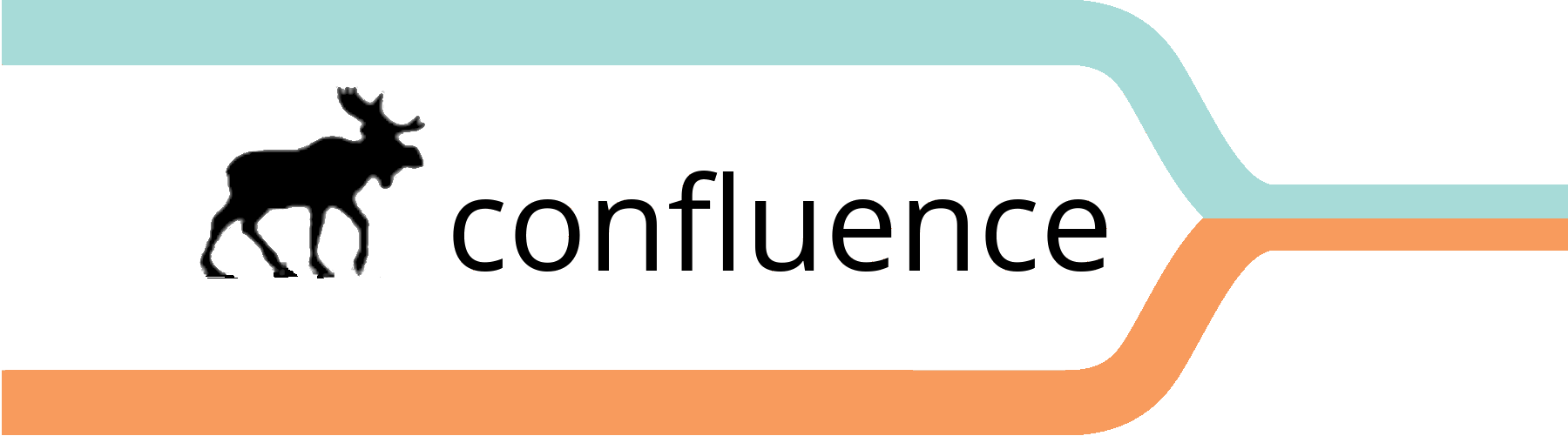





1 Comment