How to Add CBC Radio 3 to Firefox Search Bar
Posted on 28 August 2010

One of the things I like most about Firefox is the add-ons, in particular the custom search bar over in the top right corner. It allows you to search Google, Wikipedia, YouTube, and any number of other services directly without having to navigate to the website first– a real time-saver if you spend any length of time using this sites for research or otherwise. While my search bar has long been customized with everything from a creative commons image search to the Hype Machine, one frequently navigated site that has always eluded me is CBC Radio 3. It’s a great resource for finding songs by and information about independent Canadian artists, but I don’t always like having to visit the site in order to find an individual artist page. So today I decided to take a small amount of time and figure out how to add it to the sidebar. Fortunately, it was easier than I thought, and should take you no more than a couple of minutes. Hat tip to Digital Inspiration and Firefox user Dr. Evil for pointing me in the right direction.
- Find the “searchplugins” folder. On my Mac, it was under Library > Application Support > Firefox and then in my personal profile. In PC, it is supposedly under C:\Program Files\Mozilla Firefox. It may differ for you, but a search should get you there.
- Create a new document that allow you to save an .xml file. The easiest way to do this is to open one of the .xml files that are already in the searchplugins folder. If there are none, a Text Edit (Mac) or Notepad (PC) document should do it.
- Paste the following code in the blank document:
<SearchPlugin xmlns=”http://www.mozilla.org/2006/browser/search/” xmlns:os=”http://a9.com/-/spec/opensearch/1.1/”>
<os:ShortName>CBC Radio 3</os:ShortName>
<os:Description>CBC Radio 3</os:Description>
<os:InputEncoding>UTF-8</os:InputEncoding>
<os:Image width=”16″ height=”16″>data:image/png;base64,iVBORw0KGgoAAAANSUhEUgAAABAAAAAQCAYAAAAf8/9hAAAAj0lEQVQ4jZWTyxEAIQhDaZdelx4swrt7wgnZrB9mvCh5BFQbIh4zuVSYEvaIuTJ6hAQZipv7FPWI0dzlHkKMK6uKeMZOCqC53wN4UGk7rarWMP8DYBEOE2ewBKAYg8VLB9jOtYM/R9sZZKKyiu0UAD4ivEKGKEB5B5jAYmxBAnKTqx8/ZSar+99+JgU6+c4vlgvWYfhlDH0AAAAASUVORK5CYII=</os:Image>
<os:Url type=”text/html” method=”GET” template=”http://radio3.cbc.ca/#/search/?q={searchTerms}”>
</os:Url>
</SearchPlugin>
- Save it as “radio3.xml” in the “searchplugins” folder.
- Restart Firefox, and you can now search the CBC Radio 3 website directly from your Firefox toolbar!
I’m sure there are variations on doing this, and it’s also possible there’s a way to do it Google Chrome, so if anyone has other tips (or if you run into problems), feel free to leave a message in the comments below.
Filed under: how to




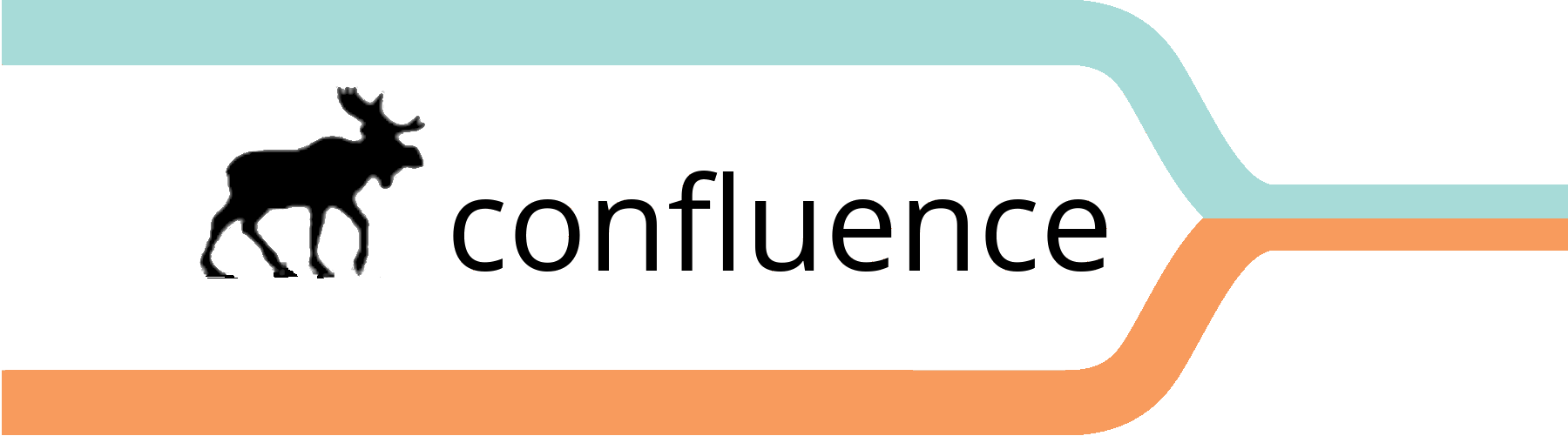





2 Comments