Ex.fm may have just found the holy grail of music blogging, and the missing link for the Tumblr bookmarklet
Posted on 2 December 2010
In addition to noting, you can now post songs directly to Twitter, Facebook and Tumblr. It’s the simplest way to share the songs you love with your existing friends and followers. When you visit these sites, all songs posted by the people you follow will be playable right there on the page. They will also be added directly to your library and appear in you new Music Activity Feed.
– from ex.fm’s first ever newsletter, sent to me today
I use a number of music services, but I’m actually rather judicious in the ones I stick with. That is, even though I’m active on four different music sites1, I’ve tried about three times that, but abandoned the others because they just didn’t offer me much that I couldn’t get elsewhere. Today, I’m officially adding a fifth: ex.fm.
Ex.fm started out as a fairly cool concept in its own right. It’s a Google Chrome extension that scans web pages for mp3s, and then allows you to add them to a library that you can listen to as you browse the web, or queue up for future listening. I’ve been using it as a sort of “listen later” for music blogs, and it’s been a happy addition to my playlist management. The one drawback I’ve had with it is it’s Chrome-only functionality. The thing is, a lot of the time I’ll find a song and then want to share it. While “hearting” a song is a good way of doing that, if I want to add context or comment to the audio, I like to do that in the form of a blog post. And my favourite blogging service for doing this is Tumblr, because of it’s “audio post” function and it’s compatibility with Streampad (Streampad is the service that let’s you play all the songs on a Tumblr-powered blog as a continuous playlist, as I’ve done here).
Now, the reason the Chrome-only capability for ex.fm have been a drawback is that the I’ve yet to find a good way to extract the exact location of embedded mp3s using this browser, whereas Firefox has a couple of good ones. What this has meant is that I’ve been using Chrome to find music, but Firefox to actually share it. This has changed with ex.fm 2.0. While the new iteration has a lot of cool social features (including profiles, the ability to follow people from other networks, and static pages for mp3s including shortlinks), the thing that prompted me to write this post is it’s “share to Tumblr feature.”
Pretty much every website this days has some form of “Tweet this” and “recommend on Facebook” buttons, but for whatever reason, the “add to Tumblr” feature hasn’t been catching on, even though Tumblr is fast becoming the third pillar of social networking, and is definitely the cool kid on the block. Fortunately, the “share on Tumblr” bookmarklet has pretty much got you covered— except when it comes to audio posts.
See, Tumblr has seven types of posts you can make: text, photo, quote, link, chat (conversation), audio, and video. The bookmarklets has six options— every one except audio. If I’m on a YouTube page and I hit the bookmarklet, Tumblr makes a video post. If I’m on a Flickr page, it’s a photo. But if I’m on an audio blog, I have to link to the page if I want people to actually, you know, hear the song I’m blogging about. Ex.fm changes that.
Now, if you link your Tumblr account to your ex.fm profile, you can share any mp3 on any page into Tumblr— not as a link, but as an audio post. I just did it.
This is awesome. The reason Tumblr has been catching on with so many people is how easy it makes blogging. See something you like? Click “share”, and there it is. The only thing that was dead simple to share was audio. Now it is.
I predict this will be good for both ex.fm and Tumblr. Ex.fm because this, combined with all the other cool new features (seriously, check it out) definitely makes it a contender in the social-music sphere. Let’s not forget, it’s hooked into Facebook and Twitter, too— the Tumblr thing just gives it a leg up over everyone else. And for Tumblr, because not only does this add new “dead-simple” functionality to their blogging, but because I imagine this opens up capabilities for other services to add an “share to Tumblr” function as well. And it’s good for me because, well, music blogging just got simpler.
PS. Soundcloud announced some new features today, as well. Very interesting day for those of us interested in the convergence of the internet with recorded audio.
Filed under: music, social media




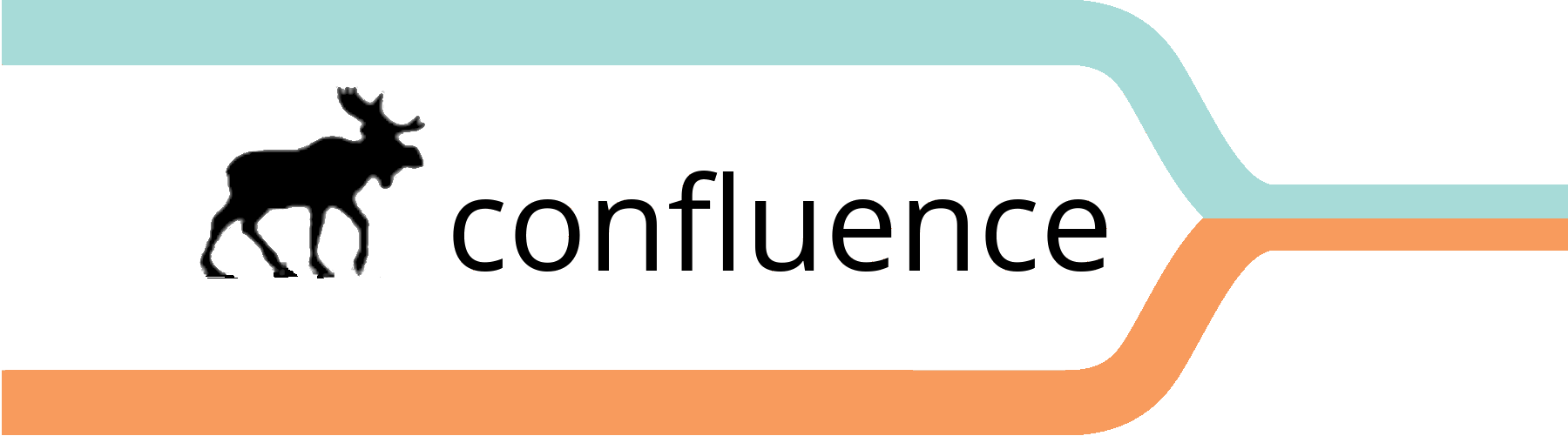




5 Comments