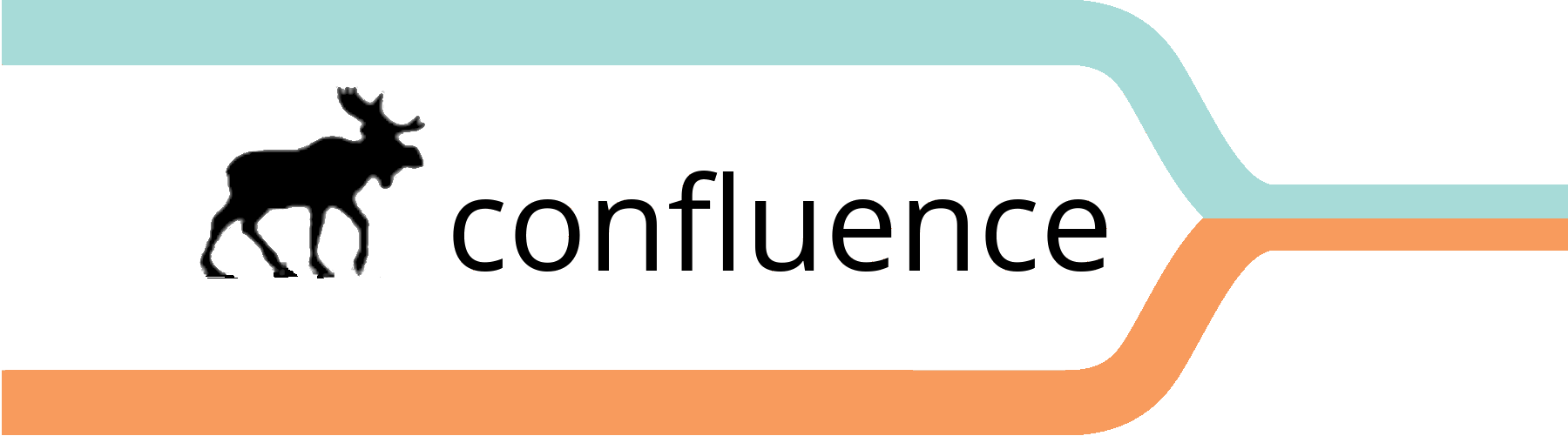..but you may or may not notice the difference.
Short version: I bought webhosting and have migrated my blog to WordPress from Blogger. My bio, previously found at www.andrewkurjata.ca is now at www.andrewkurjata.ca/about and my blog is now at ww.andrewkurjata.ca. RSS subscriptions stay the same, and I’ll be publishing to both my old and new blogs for the next while. If you’re interested in why I made the switch and how I designed the site, read on…
About a year ago, I decided to make a new personal blog and simultaneously decided that, given that I was looking for a job in communications and that I had such a distinctive name, I should buy my own domain (andrewkurjata.ca). However, I didn’t know whether I would still be using the blog and/or the domain a year later, so I bought JUST the domain, not the hosting– the cheapest possible option.
For those who don’t know, buying a domain is like buying an address, and buying the hosting is like buying the space inside the house at that address. For example, pretend you wanted to live at 777 Smith Street, but didn’t want to pay for the space inside the house. You could pay just $10 a year so that every letter sent to 777 Smith Street is directed to some other place. That’s buying the domain. But for an extra price, you could buy the space inside the house at 777 Smith Street so that instead of having the letters redirected, they would go into the house. That’s the hosting.
So when I bought “andrewkurjata.ca” I had the ability to redirect visitors to wherever I wanted, but I couldn’t actually put anything in the website itself. So I used the free
Blogger service to make a page that my domain would redirect to. This allowed me to create a static page that gave a little bit of information about who I was and what I was about. It also provided links to my resume, my Facebook account, and my blog, so that people could see what I was up to at the moment. But all of this was hosted elsewhere; ie. it was in someone else’s house.
A year on, I’m still enjoying the blogging, and I still find it beneficial to own my own website. And having become more adept at web design, I’ve hit the limitations of the free Blogger service. Don’t get me wrong, I stand by Blogger’s free service. It is more customizable and intuitive than the WordPress.com services and can host a wider range of services than Tumblr; it’s two closest competitors. But it also has its faults. For one, it doesn’t (until recently) have pages– that is, static pages that aren’t part of your blog. For example, on this site one of my pages is”About.” You read it by visiting
https://andrewkurjata.ca/about. You don’t have this ability in Blogger, one area where Tumblr and WordPress outrank it. Yes, there are workarounds, which I used, but ultimately it’s more elegant to have a simplified “www.example.com/about” or “www.example.com/resume” web address. I used to host my bio on “www.andrewkurjata.ca”, my blog on “blog.andrewkurjata.ca” and my resume on “resume.andrewkurjata.ca.” Now, I want them all in one place– I want them all in a unified, “andrewkurjata.ca” website. So I took the plunge and bought hosting.
And when it comes to hosting, I don’t think you can beat the software available for free from
wordpress.org. There are no shortage of people who will be glad to list the reasons whyl for me it’s the ability to multiple designs within a single site, combined with the wide variety of widgets and custmoziation available. The “
PressThis” gadget makes it as easy to blog from anywhere is Tumblr, and you can host music and photos more easily than you can on Blogger. It’s great.
On the design end of things, I’ve chosen the
DepoSkinny by Derek Powazek. This is a bit of a no-brainer as I fell in love with the design a year ago, going so far as to create my own
Blogger template based on it, as outlined
here. I’ve added a few of my own customizations, most notably the “What have I done lately?” links at the top of the page and the ability to immediately jump down to the footer. My reason is this: while I agree with the DepoSkinny philosophy of minimalism, with a minimum number of bells and whistles distracting from the content, it is still worthwhile to let people visiting the site for the time know that the information in the footers is there, on the (fairly good) chance they don’t scroll down all the way down to the bottom to find it via pure kizmet. Hence the “about me” link that jumps to the bottom– it’s a quick, minimal navigational tool. As for the “What have I done lately?” stream, I don’t update my blog much more than once a week (and often less) but I DO go on Twitter, or read interesting articles, or put photos on Flickr, or listen to music. This is a good way to highlight that. That’s the philosophy behind amalgamting my “homepage” with my blog, too– I want people to see a
general bio AS WELL as what I’m up to at the moment. I think this arrangement will work.
As far as content goes, nothing is changing. I’ve imported all my old posts, and for a little while I’m going to be using
Posterous to simultaneously publish to my old Blogger blog and this new one, and if you’re an RSS subscriber I’ve already made it so that “
http://feeds.feedburner.com/andrewkurjatablog” is pulling posts from
www.andrewkurjata.ca rather than blog.andrewkurjata.ca (meaning you don’t have to change anything).
I’m still experimenting and putting on finishing touches, but I’m pretty happy with the way things look. I hope I’ve captured a minimalist, easy-on-the-eyes design that still has the ability to inform people of the multiple projects I have on the go at any given time and paint a fuller picture of what I’m all about.